Editor's review
This software tool lets you create multiple tabs in MS Visio, thereby letting you use multiple drawing edits/creations at the same time.
Tabbed viewing, editing, and managing multiple Visio files in single Window is made possible by these Tabs for Visio. It can work with Microsoft Visio 2003, 2007, and 2010 versions. Once the software is installed the tabbed experience is much like what you experience with the web browsers such as Firefox, Chrome, IE 8, etc. Creating, closing or shuffling the tabs around can be done as simply. But the point is, do you need this tabbing when working on drawings. If you were dealing with multiple related drawings then it does make sense. When changes in one drawing might affect things in another, it makes sense to have them worked on at the same time.
When you open or create a Visio drawing, there will be a corresponding tab in the tab bar. Clicking on the corresponding tab makes the drawing the current one. Close a tab by double clicks on the tab. Same double clicking on a blank area on the tool bar will create a new tab. Additional conveniences include whereby all the Visio files can be closed, saved and renamed easily and quickly. When closing all tabs, a dialog box to confirm will appear, preventing accidental closing and corresponding irritation. Some keyboard shortcuts will make it work easily for those who are comfortable with short cuts. Customization by way of tab colors makes it easy to identify a tab by its color.


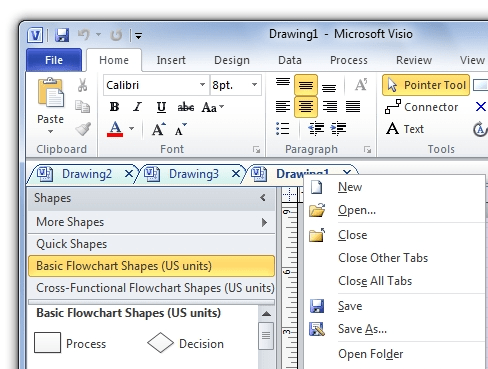
User comments